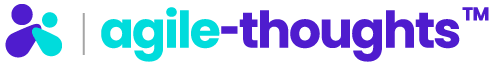6 . Beat Zoom Fatigue with “ENGAGE”
The Sure-Fire Latest Way to Lead Great Meetings

By John Chen
Are you tired of video meetings?
The Zoom Fatigue struggle is real! Let’s face it: Many people are turned off by having to attend yet another meeting on what has become the ubiquitous online meeting app, or—fairly or not—really any virtual platform.
Zoom Fatigue occurs due to several reasons:
- The lack of eye contact, body language and other nonverbal cues requires higher efforts for us to follow virtual conversations than in-person ones.
- Our brain needs to work harder since it has to follow whoever is speaking, filter extra noise and background interference –especially when several people start talking at the same time– and look for a good time to jump in the conversation or participate.
- The small size of a digital screen, compared with a 180-degree panoramic of the real world, requires more energy from us to focus on the information being presented.
- Since it is much easier to get distracted –pets, kids, tv, neighbor’s noise– there is an extra effort required to keep up with the conversations.
- The increasing number of devices and “team productivity” applications –which constantly send notifications and popups during virtual meetings– compete for a portion of our time and attention. Although it might feel being productive, our brain understands it as multitasking.
- Looking at our appearance on the screen became on more factor to focus on; for a lot of us, consciously or not, being on camera feels like being in front of a mirror for extended periods of time.
Since those factors can determine the success or failure of virtual sessions, as a manager, facilitator, coach or trainer it is important to be aware of them, as well as taking measures to minimize their impact.
One of the most effective ones is the method called ENGAGE. It has been refined over the past 35 years and offers a remedy for the most common virtual meeting problems.
Following six simple steps, any virtual meeting organizer or host can keep attendees at attention and engaged.
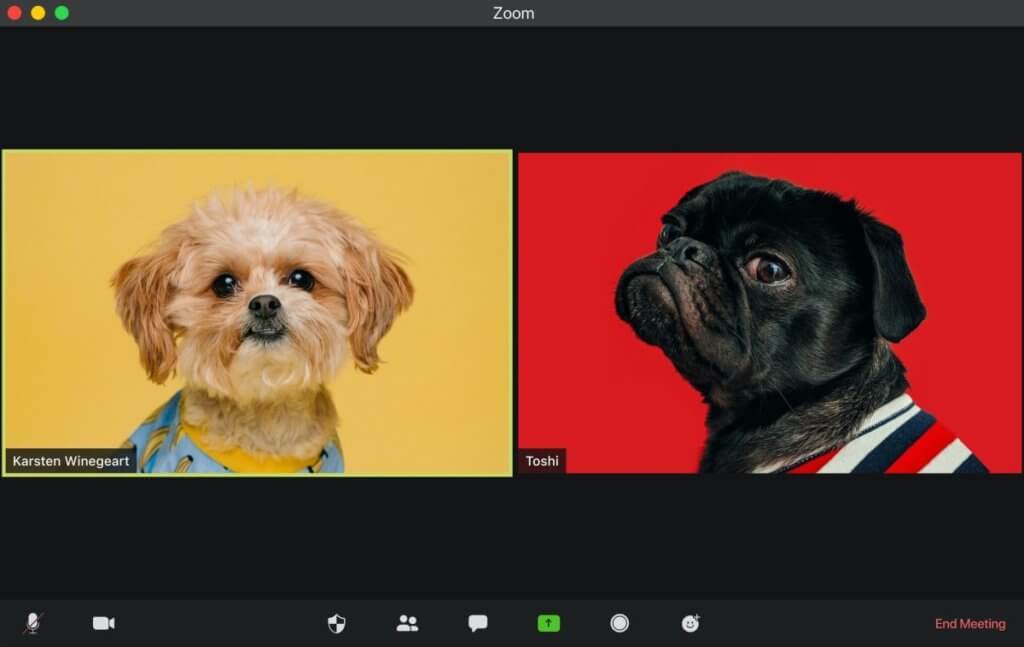
Here is an overview of the method.
1. Engage and interact with every attendee
If you want your next virtual meeting to be engaging, then try different ways to engage your attendees. In short, if you want engagement, engage!
- Greet all of your attendees as they arrive.
- Have every attendee check in.
- Ask your attendees to chat.
- Keep track and check in with the attendees who haven’t said anything and give them the opportunity to pass if they don’t want to contribute.
2. Never lead a meeting alone
If you want engagement, assign an attendee or someone you invite to a meeting a role in the meeting (after you have trained them). Roles include chat engagement, muting and unmuting, renaming, and security. Any or all of these roles can be delegated. They must be engaged to do their job and it allows you, the host, to focus on connecting with your attendees.
3. Good looks
If you want engagement, look good. Like Bruno Mars says, “If you want to show up, then show out.”
- Take a shower.
- Dress up.
- Frame your face.
- Clean up your background.
- Turn on your lights.
- Wear your company gear.
- Wear bright colors.
4. Air traffic control
If two or more people talk at the same time, no one can hear. An engaging meeting is when you understand what is said. You can help by creating air traffic control. From physical to virtual hand raises or other types of talking sticks, help find a way for attendees to communicate without stepping on each other’s auditory toes. Until a video conferencing platform perfects simultaneous audio, use air traffic control.
5. Get productive with virtual tools
A virtual meeting is about getting work done. We all have to meet to get our job done. As the host, you need to value the time even more, because as soon as you log in, you start an invisible timer to each attendee’s “I’m done” factor, or when they cease to be productive.
Virtual meeting fatigue is real and you are doing everyone a favor if you can get your collaborative work done and get back to nonvirtual meeting work:
- Arrive on time.
- Plan.
- Value each other’s time.
- Make decisions everyone buys into.
- Document your decisions.
- Get out.
Your attendees will feel valued and more engaged if you can host productive virtual meetings.
6. End your meeting on a high note
You want your attendees to have more energy after your meeting. Product teams did research on product demonstration meetings. They discovered that if you end your meeting on a high note, customers are more likely to buy your product. Your meetings are exactly the same.
If you can find a way to end positively, your attendees are more likely to come back and they are more likely to be engaged.
- Ask for feedback.
- Do a cheer.
- Play a video.
- Celebrate success.
- Say thank you.
- Then log off.

The ENGAGE method was proven at the 1,200pp Training 2021 Virtual Conference. ENGAGE was used as the foundation of the conference and taught to all 200 presenters, producers, ambassadors and staff. As this is the ONLY 100% LIVE virtual conference in the training industry, this conference received rave reviews and an overall 4.6 out of 5 rating.
This is by far the best virtual conference or virtual session I have ever attended. I must say that I am very impressed at how much fun this week was. It was fully engaging and very interactive. I feel more connected than I was when I was at the conference in-person last year. A big THANK YOU and kudos to every single person involved in making this event successful. Great work!
Take just one of the 6-steps from ENGAGE and take action, notice what works and do more of that. Know that you can set the standards for your virtual meetings.
KEY POINTS
- Engage and interact with every attendee.
- Never lead a meeting alone.
- Good looks.
- Air traffic control.
- Get productive with virtual tools.
- End your meeting on a high note.
I am John Chen and these are my agile-thoughts
2021 © Seattle, Washington State, USA by John Chen
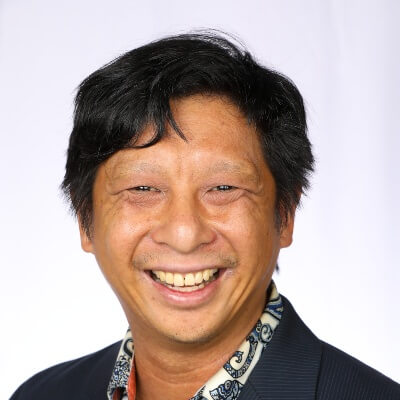
John is a recognized thought leader on engaging virtual meetings, who can juggle 10 screens of information at a time.
He has been virtually meeting for over 35 years, from planning an international conference for 200 people for Microsoft to producing a quad-language virtual webinar. Author of the top selling books “Engaging Virtual Meetings” and “50 Digital Team Building Games.”
One of the most dynamic, energetic and effective facilitators who makes friends with everyone in a matter of seconds.